Softwares
In order to update your K-probe® scanner, we invite you to download and install both ODPManager® and ODPViewer® software.
For further information, please contact us on +33 587 417 433.
ODPManager® + ODPViewer®
Kamax is developing two softwares to run the K-probe®.
ODPManager® connects to your K-probe® and allows you to manipulate it in real time.
ODPViewer® allows you to view and process captured images with your K-probe®.
These two programs are included in an executable installer :
Current version : 0.7 build 20240731
Minimum configuration :
Operating system : Windows® 7 64-bit
Processor : Intel® Core™ i3-7100 or AMD FX™-8100 or greater
Graphics : NVIDIA® GeForce® GTX 560 2GB or AMD™ Radeon™ HD 7850 2GB or Intel® HD Graphics 530
Resolution : 1920x1080 (Full HD) or greater
Memory : 4 GB RAM
Storage : 80 GB free disk space
Recommended configuration :
Operating system : Windows® 10 64-bit
Processor : Intel® Core™ i7-4770 or AMD FX™-8310 or greater
Graphics : NVIDIA® GeForce® GTX 960 4GB or AMD™ Radeon™ R9 280 or greater
Resolution : 1920x1080 (Full HD) or greater
Memory : 12 GB RAM
Storage : 320 GB free disk space
ODPManager®
- Intuitive live manipulation of K-probe®
- Easy movement via preview image
- Real time analysis tools
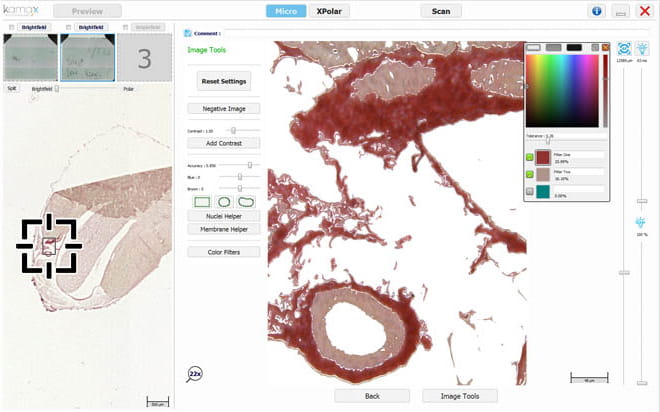
ODPViewer®
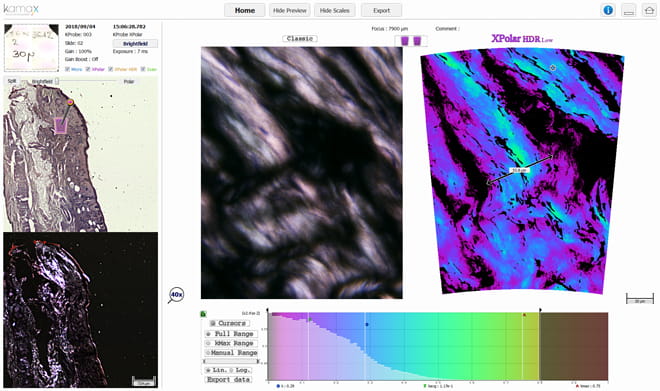
- Saved images viewing
- Powerfull analysis tools
- Exports images in .jpg .png or .tiff
